티스토리 뷰
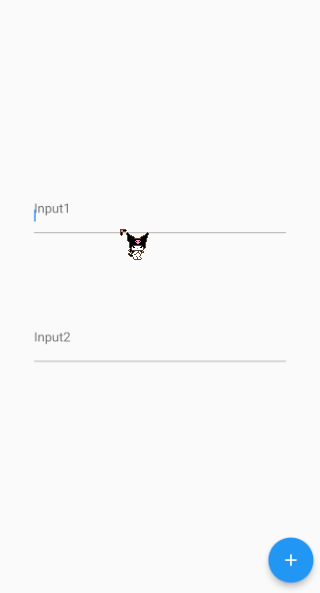
입력 창에서 바깥 영역을 누르면 키보드가 사라지게 해보자~
그러려면 GestureDetector 를 알아야한다
https://api.flutter.dev/flutter/widgets/GestureDetector-class.html
GestureDetector class - widgets library - Dart API
A widget that detects gestures. Attempts to recognize gestures that correspond to its non-null callbacks. If this widget has a child, it defers to that child for its sizing behavior. If it does not have a child, it grows to fit the parent instead. By defau
api.flutter.dev
여기보면 위젯이 child가 있으면 크기 조정하는 동작이 child를 따른다고... child가 없으면 parent 에 맞게 sizing 한다고 쓰여있음 ( If this widget has a child, it defers to that child for its sizing behavior. If it does not have a child, it grows to fit the parent instead.)
이 부분 때문에 좀 고생했는데 결국 아래 사이트에서 해당 내용을 찾았다
https://www.woolha.com/tutorials/flutter-hide-keyboard-on-tap-outside-text-field
Flutter - Hide Keyboard on Tap Outside Text Field
Examples of how to dismiss keyboard when the user taps outside a text field in Flutter, using GestureDetector and Listener.
www.woolha.com
텍스트필드가 들어있는 container 위에만 배치했더니 다른 외부 위젯에서 발생하는 탭을 감지하지 못해서
Scaffold 위젯을 아예 child로 작성했더니 부드럽게 작동했다.
코드는 아래에
@override
Widget build(BuildContext context) {
return GestureDetector(
onTap: () {
//FocusManager.instance.primaryFocus?.unfocus();
FocusScope.of(context).unfocus();
},
child: Scaffold(
body: Center(
child: Column(
mainAxisAlignment: MainAxisAlignment.center,
children: <Widget>[
Container(
padding: EdgeInsets.all(50),
child: TextField(
decoration: InputDecoration(labelText: 'Input1'),
onChanged: (text) {
setState(() {
_fieldText1 = text;
});
},
)),
...
]
)
)
);
'#1 > Flutter' 카테고리의 다른 글
| [flutter] 동영상 동시 재생 (0) | 2021.09.14 |
|---|---|
| [flutter] TextField의 onChanged, onSubmitted + onEditingComplete (0) | 2021.09.09 |
| [Flutter] Context 컨텍스트 (0) | 2021.09.03 |
| [flutter] GradleException 오류/에러 (0) | 2021.09.01 |
| [flutter] Listview의 조건.. + (0) | 2021.09.01 |

 -->
-->